Non-performing loans are bank loans that are expected to be repaid late or unlikely to be repaid by the borrower. This loan type occurs when borrowers lack funds or face financial difficulties that hinder their ability to repay the loan. Banks classify a loan as non-performing when the repayment date for interest and principal exceeds 90 days or the agreed loan agreement date.

Immediately a loan is categorized as a non-performing loan, the chances of repayment of that loan are lower. Borrowers may begin repayments for their loans even if they have been categorized as non-performing loans. In such cases, the non-performing loan will be converted into a re-performing loan as the borrower has started making payments.
How Does a Non-performing Loan Work?
A non-performing loan is a type of loan considered in default or close to default. Immediately a loan is non-performing, the chances the borrower will repay the loan become slim. If ever the borrower resumes the loan repayment, the loan becomes a re-performing loan irrespective of whether the borrower has caught up on all the payments he missed or not.
Types of Non-performing Loans
A borrower’s loan can be classified as non-performing depending on the type of loan they are under. The types of non-performing loans are
- Loans with 90-day interest rates that have been refinanced, capitalized, or delayed due to an amendment or agreement to the original loan agreement.
- Loans with a maturity date for principal repayment but a portion remaining outstanding.
- Loans with repayment dates of less than 90 days, but the lender no longer believes that the loan will ever be repaid by the borrower.
- Borrowers who fall under any of these types will be classified as non-performing loans.
How Lenders Manage Non-performing Loans
Lenders can manage non-performing loans in different ways depending on the situation. They can repossess the loan’s collateral, restructure the debts, or sell the loan at a discount to other banks.
- Repossession of Collateral: The lender can repossess a mortgage loan and sell it to pay off the loan debt.
- Restructure the Debt: The lender may lessen the loan’s interest rates and charge off some principal or even increase the loan’s term length to make payments more affordable for the borrower.
- Enforce a Third-Party Guarantee: A guarantee is a loan repayment agreement with a guarantor, who must pay off the loan balance if the borrower defaults.
- Sell the Loan at a Discount: The lender can decide to sell the loan to a collection agency that will further the loan repayment.
However, loans can move from a non-performing loan to a performing loan if the borrower begins payment afterward.
What Happens to Non-performing Loans?
Non-performing loans are sold by banks to investors or other banks and may reappear if the borrower begins paying the loan. Other times, the lender may repossess the collateral of the borrower to pay off the loan balance.
What are the causes of non-performing loans?
This loan occurs when the borrower is unable to repay the loan due to some financial issues or hardship. A non-performing loan is a loan categorized as such if the borrower fails to repay the loan within the agreed grace period of 90 to 180 days.
Do Banks Sell Non-performing Loans?
Banks may sell non-performing loans to concentrate on other loans that bring them money every month. Selling loans at a discount to other banks or investors may be more profitable for them than receiving it from the borrower.
Who Buys Non-performing Loans?
Banks, distressed debt investors, or real estate investors buy these debts. These investors might think about making non-performing loan investments.
How to Solve Non-performing Loans?
The only way to solve this loan is to get back on track with the repayments of your loan. This can be accomplished through a lender-provided loan modification agreement.