All thanks to Duolingo schools, students, and teachers can now learn a foreign language with ease. Duolingo for schools is an e-learning platform that enables students to learn a new language. The platform is fun to use as it makes use of bite-sized lessons to help teachers meet each student at their level. There are several benefits of being multilingual. One of the benefits is that it enhances communication skills.
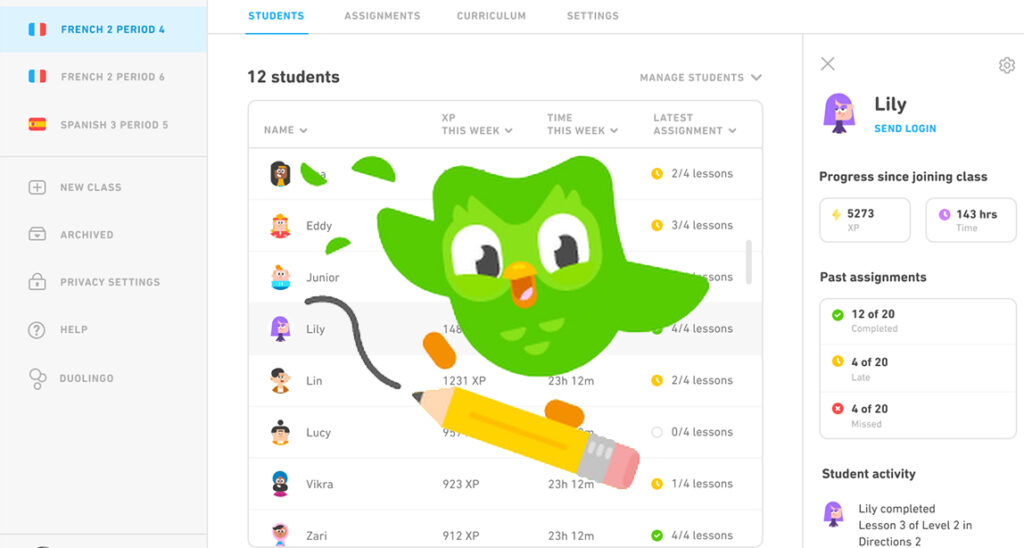
Schools, on the other hand, are using everything they can to make their students understand a foreign language. Back then, schools employ teachers who can speak a foreign language to teach students. But with Duolingo for schools, students can learn tons of languages for free.
Duolingo for Schools is a feature on the Duolingo website and it is also available as a standalone platform. This platform offers free tools and advanced tools to make learning a new language an achievable task for teachers and students. As an instructor, you can create classrooms, add students, give them assignments, and follow their activities. Mind you, anybody can create a Duolingo for Schools account. As a student, you can also create your account and add your fellow students to the platform.
Why Should I Use Duolingo for Schools?
Duolingo is arguably the world’s number one language-learning app. You can almost any language on this platform including the world’s most spoken languages [English, French, and Chinese]. So, don’t you think bringing the world’s language learning app into classrooms will be very interesting? With its advanced features created to maximize teacher effectiveness and student learning, you should use Duolingo for Schools based on the following;
- The first and major reason why Duolingo is a must-use for every school is that is completely free to use.
- It is compatible with any device. You can use it on a mobile device or computer anytime and anywhere.
- As a teacher, you can personalize the app to your teaching schedule and keep your students learning both inside and outside the classroom.
- You can see how each student has learned a particular language. It is built in a way that allows you to see and track the progress of a student by viewing their XP points. Streak days and time stamps of recent activity.
Apart from what is listed above, there are several other reasons why should use Duolingo for Schools but just to mention a few. In a nutshell, Duolingo Classroom is an indispensable tool for instructors and teachers all over the world.
Is Duolingo for Schools Free?
Yes, Duolingo for Schools is free to use. This is one major reason why Duolingo is loved by millions of people. Its advanced features are there to keep you motivated with well-organized, progressive lessons. Other top language learning apps like Babbel, Rosetta, and the like are offered as a paid version. You can set up an account free of charge and also learn any language of your choice for free.
Is Duolingo Classroom Safe?
The safety of Duolingo for Schools is very paramount for both teachers and students. Duolingo for Schools is 100% safe. The website only collects a few details while signing up. It also has certain parental supervision tools and student privacy to enable and disable social features.
Duolingo For Schools Sign Up
Getting started with Duolingo for schools is free and easy to go about. If you already have a Duolingo account, you can log in using your Duolingo account. You don’t have to create a new account. Just use the same login details. But if you’re new to this platform you can try the latest version of Duolingo for Schools using the guidelines below;
- Visit Schools.duolingo.com on your device browser.
- Tap ‘’Get Started’’ on the homepage.
- Sign up with either your email address, Facebook account, or Google.
- Having done that, you’ll be taken to the Duolingo classroom sign-in page.
- Enter your title and your name.
- Then tap ‘’Next’’
- Give your classroom a name, select the language you’re learning, and select the language want for notifications.
- Tap ‘’Finish’’
From there, you can proceed to add students in two ways. You can invite students via a link or send a classroom code to them. The classroom link will only work if your students have an email address or Facebook account to create their accounts once they see the link. In conclusion, Duolingo allows you to create as many classrooms as you want. There is no limit to the number of classrooms that you can create.
