Do you want to create your professional business email and you don’t exactly know which email provider to use? I hereby introduce to you the GoDaddy Webmail. As you know, communication is very important in our day-to-day activities, especially in the business world and email is still one of the forces of communication. Using an email provider like GoDaddy Webmail for your business will help to promote your business or company. It will interest you to know that most customers are likely to choose a business with a more professional email address. And that’s the more reason you should use the GoDaddy Webmail for your business emails.
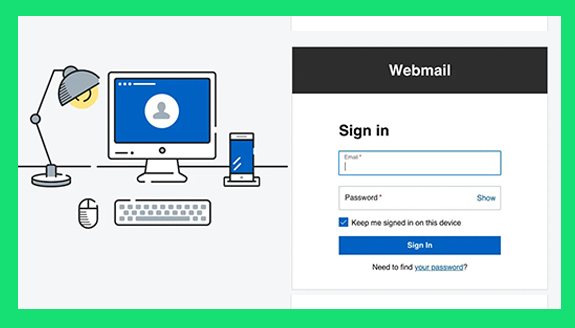
GoDaddy is one of the biggest hosting and domain name companies in the world that offers a wide range of services. Some of its services are domain name registration, website builder, webmail, and more. However, GoDaddy through its webmail service provides your business with all the necessary tools to manage and organize your business mail. They provide you with enough storage space for your business email, contacts, and calendars. With the GoDaddy Webmail, you can create your email address using your domain name.
It offers its users three main plans which include Email Essentials, Email Plus, and Business Premium. The Email Essential plan costs $3.66 per month, Email Plus $ 4.92 per month and the Business premium costs $ 12.32 per month.
Features of GoDaddy Webmail
GoDaddy Webmail is a great option for every business owner because it provides you with loads and loads of features. Go Daddy provides all its webmail users with an amazing and unique interface that enables them to send, receive and access their business emails. However, the features it provides depend on the plan you are purchasing. This simply means each plan comes with its unique features and benefits.
For instance, the GoDaddy Email Essentials plan comes with 10 GB email storage, Email Plus comes with 50 GB email storage and lastly, the Business Premium comes with 50 GB email storage plus office Apps. However, we will be looking at the general features of the GoDaddy webmail. Below are some of the notable features of the Go Daddy Webmail;
- It provides you with enough storage for email, contacts, and calendars
- Domain-based Email
- Ability to sync across all devices e.g., desktops, smartphones, and tablets
- Email Backup feature
- Advanced Email Security
- Shared Online Calendars
- 24/7 Email support
Aside from the above-mentioned, another notable feature of the GoDaddy Webmail is that it allows you to view and edit documents with its office mobile apps on either your Android, iOS, or Windows devices. GoDaddy provides you with a workspace email that helps you to customize an email address that matches your domain and helps to promote your business.
GoDaddy Webmail Sign-Up
Creating your professional email address with GoDaddy is quite easy and simple to go about. However, they don’t offer a free email account or a free trial period. And so, to get started with the GoDaddy webmail you will need to select a plan. As earlier mentioned, GoDaddy offers all its webmail users three amazing plans. After selecting your desired plan, you can then proceed to create an account using your Facebook, Google, or email address. To sign up for a GoDaddy webmail account visit the official website @ www.godaddy.com
GoDaddy Webmail Login
After creating a GoDaddy webmail account, the next step is to log in to your account. The GoDaddy webmail sign-in process is not a nuclear science but a simple process. It requires your correct login credentials which include your GoDaddy webmail password and email address. You will also need to visit the official sign-in page of GoDaddy @ssogodaddy.com. Meanwhile, below are steps and guidelines to follow;
- Open your device’s web browser
- Visit the official login page of the GoDaddy webmail
- On the homepage, enter your email address
- Enter your password
- Click on the sign-in button
If your login credentials are correct, you will automatically be verified and granted access to your account. So, make sure to confirm your login details before clicking on the Sign-in button.
