Is Android 13 Beta out? How can I upgrade to Android 13? Over the years, Android developers have been introducing newer Android versions to allow users to enjoy advanced features. In addition to Android 12, Google has launched Android 13 for selected Android devices.
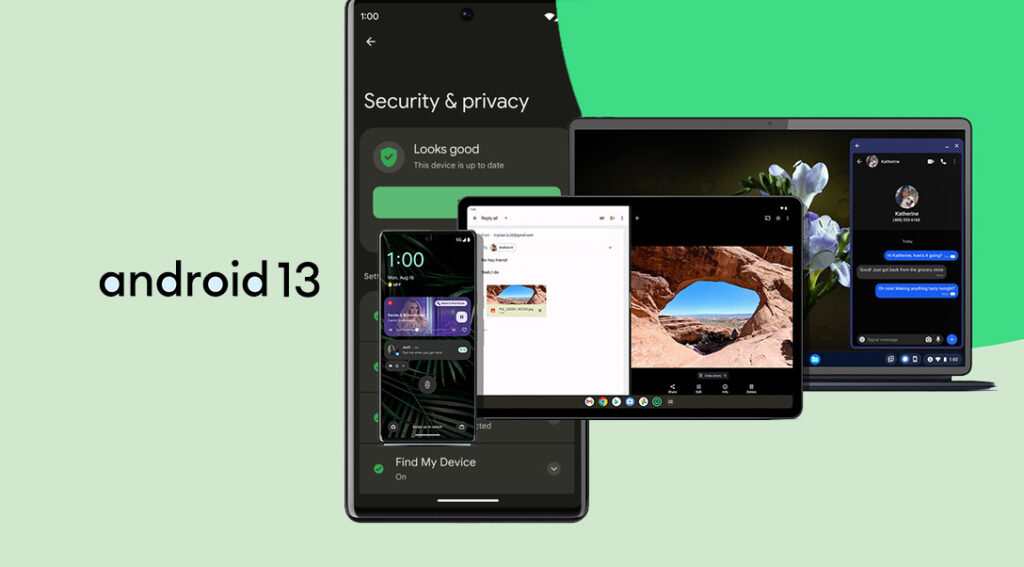
The Android 12 version lacked a few features after it went through four beta tests. The Android 13 Beta, however, comes with sublime features, and it looks promising as it incorporates a new Android OS update. Android 13 Beta is available on a different range of popular devices.
And it offers you early access to test amazing features for the next Android devices, which are still active in development. Although Android 13 is not the redesign of Android 12, it comes with different improvements.
The program brings more customization to Google’s materials and adds more security features. Furthermore, you can easily get the Android 13 beta on your supported Google Pixel device. All you just need to do is enroll your device in the Android Beta for Pixel program.
Enrolling is very easy and simple, and it is highly recommended for developers and adopters. Android 13 Beta is one of a kind and has features such as prompts to allow notifications on a per-app basis and many more.
What Are the Devices Eligible for the Android 13 Beta Program?
Just like I have mentioned above, Android 13 is available on a different range of popular and amazing devices. Along with Pixel devices, the Android 13 Beta is available on several phones from different Android manufacturers. Below is the full list; check it out.
- Pixel 4, 4 XL
- Pixel 4a and 4a 5G
- Pixel 5 and 5a
- Pixel 6 and 6 Pro
- Lenovo P12 Pro
- ASUS Zenfone 8
- Nokia X20
- OnePlus 10 PRO
- OPPO Find N
- OPPO Find X5 Pro
- Lenovo P12 Pro
- Realme GT 2 Pro
- Sharp AQUOS sense6
- Vivo X80 Pro
- Tecno Camon 19 Pro
- Vivo X80 Pro
- ZTE Axon 40
- Xiaomi 12 series
For more information, updates, and support, check out the resources that each of the device manufacturers has linked on their Android 13 Beta site. Each of the manufacturers will handle their support and enrollments and provide their beta updates to you directly. You can also click on this link for more information.
How to Install Android 13 Beta on Your Pixel
Installing a developer preview is a process most people won’t bother with since it primarily targets developers. However, when it comes to public beta releases, Google personally encourages many users to test out the new versions of Android.
A user can just opt into the Android Beta Program and install an OTA update for their device with no or minimal hassle. To install Android Beta on a Pixel device, follow the below guidelines:
- Go to the Android beta program page in a web browser on a desktop or mobile device.
- Log in to your Google account if prompted.
- Tap on the View eligible devices bar to go to the Pixel device list.
- Click on the “Opt-in” button under the pixel device you want to install Android 13.
- Choose the beta program you wish to opt into. You have the choice of the Android 13 beta program or the 12 beta program.
- Scroll through the terms and conditions page and click “agree.”
- You can also check out the other boxes to receive certain beta program updates. But this is not required to install the beta.
- Click on the confirm and enroll button to complete the process.
Now that you have successfully signed up for the Android beta program, you should start receiving an OTA update. You can just wait for a little for the system notification or just manually for the update. Once the OTA comes through, you can install it like any other regular system update.
After the installation process is complete, reboot your device when asked to. You can now go from there to start testing out the latest 13 beta on your Pixel device. Using the Android beta program is one of the easiest and simplest ways to install Android 13 beta.
