Hidden Wi-Fi networks do not usually show their names when you turn on your Wi-Fi. So when you turn on your Wi-Fi, they are not always visible on the list of available networks that are displayed. But, this does not mean you cannot connect to a hidden Wi-Fi network. You can connect to a hidden network. However, you need to know the name of the Wi-Fi network, the password, and any other security information.
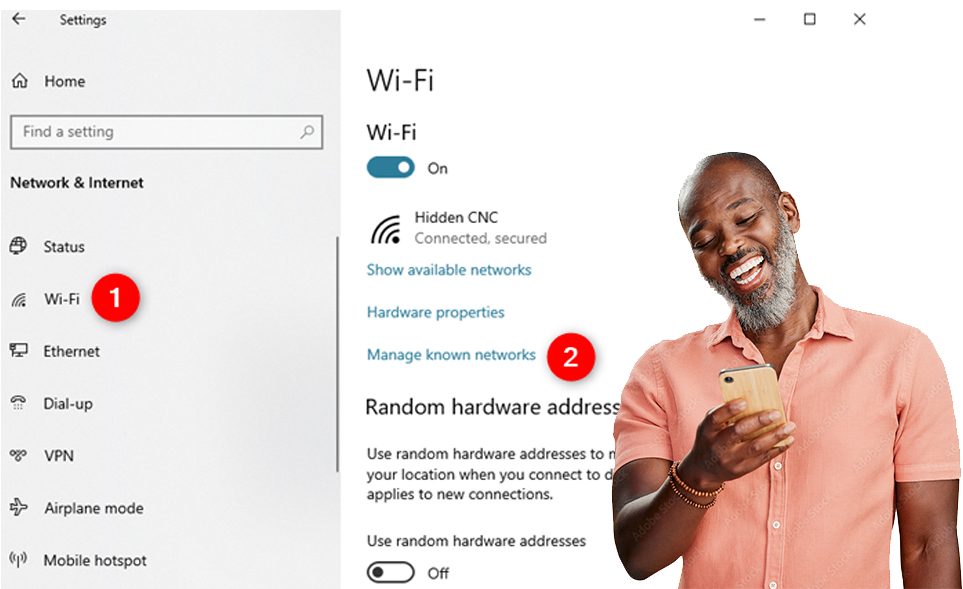
You cannot connect to a hidden Wi-Fi network the normal way you connect to a visible network. This is because a hidden Wi-Fi network requires a different approach since the network is not visible on your mobile device. So, you may wonder, how do I connect to a hidden Wi-Fi? In this article, we will learn how to do that effortlessly.
What is a Hidden Wi-Fi Network?
A hidden Wi-Fi network is a network that is not visible on your mobile device. Usually, the network SSID is not displayed. When you check through the available network on your device, you cannot find it and it cannot be detected automatically. Normally, it only requires the Wi-Fi password to connect to a network. However, a hidden network requires more information like the network’s SSID, password, and security type.
How to Connect to a Hidden Network on Android
There are different ways to connect to a Wi-Fi network, either on an Android, an Apple device, or Windows. To connect to a hidden network on your Android device, you need to go through some steps.
It also requires certain information regarding the Wi-Fi network. You will also need to manually enter the name of the network or SSID. The following procedures will help you connect to a hidden Wi-Fi.
- Launch the Settings app on your mobile device.
- Go to Wi-Fi and network settings on your mobile device.
- Select “Add network”
- Next, enter the hidden network’s SSID.
- Then, enter the security type.
- Lastly, select Connect.
How to connect to a Hidden Network on an iPhone
- Go to Settings on your iPhone.
- Tap on Wi-Fi to ensure it is turned on.
- Next, select others under other networks.
- Afterward, enter the network’s name.
- Tap on Security and choose the security type.
- Then, click on other networks to go back to the menu.
- Enter the network password.
- Lastly, tap on Join.
How to Connect to a Hidden Network on Windows 10
- Launch the Settings app on your PC.
- Click on “Network & Internet.”
- Next, choose Wi-Fi on the left-hand side of the window.
- Then, click on Manage Known Networks.
- Click on “Add a new network.”
- After that, enter the name of the hidden network, or SSID.
- Then, choose the security type of the network.
- Enter the password of the hidden network.
- Lastly, check the “Connect automatically” box.
You will be connected to the Wi-Fi network successfully provided you input the correct details. However, if it doesn’t connect and you are not sure of the details, you can re-enter the details and try to connect again.
Why is there a Hidden Network on my Wi-Fi?
Some Wi-Fi routers are configured from the factory settings to be broadcast as hidden networks for various reasons. However, you can disable the hidden network from the router’s admin panel.
